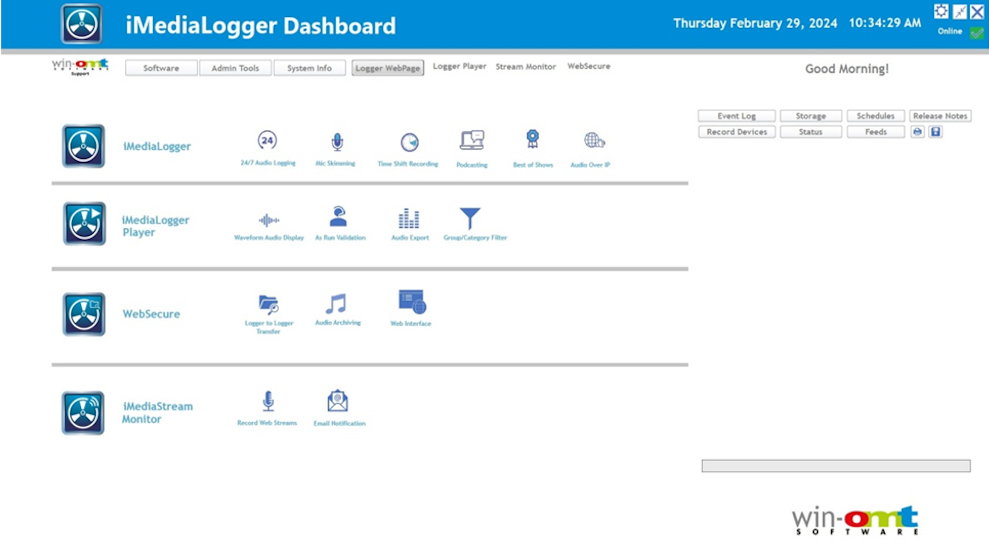we present

iMediaLogger
When introduced in 1999, iMediaLogger set a new standard in software based audio logging, archiving, skimming and storage – and is still setting the standard.
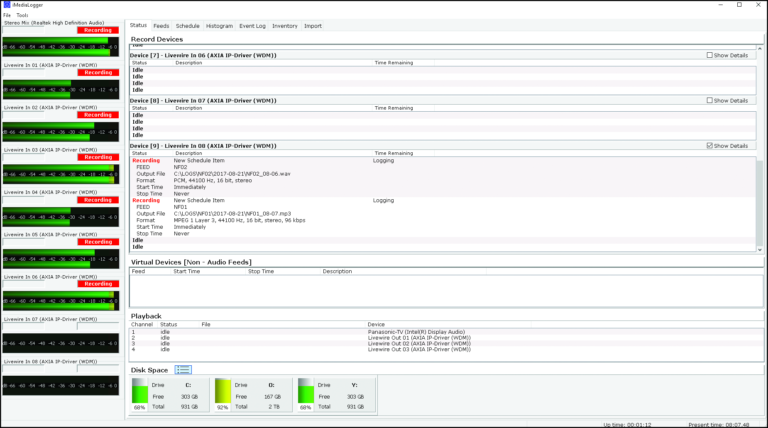
Proven. Flexible. Powerful.
iMediaLogger is deployed across a very broad base of clients of all sizes and formats.
iMediaLogger can be employed at any location since it seamlessly integrates with both iMediaTouch and all other automation systems. iMediaLogger works easily and efficiently with tuner cards, switchers, satellite receivers, external closure devices and silence alarms.
iMedia's latest iMediaLogger Version 6 is built on decades of experience, client input and iMedia's continued commitment to product investment.
Time shifting & delayed broadcast
Mass distribution with WebSecure FTP
Best of shows - auto record without spots
Podcasting - auto post recordings to the internet
Audible traffic affidavits - proof of airplay verification
24/7 logging - perpetual recording
Mic Skimmer - for your On-Air talent
Competition monitoring, sales eavesdropping & programming
Digital archiving - of historical content
Compliance logging - for stations legally requiring program content logging
Additional Modules:
Logger Player
Play, Edit, Export Logger files easily
- Daily, Hourly, Minute display with timelines
- Waveform display on recorded audio
- Displays As Run content when using the iMediaTouch Suite (OnAir and Web Portal) for traffic/client spot validation
- Group filter to display specific AsRun Content
- Convenient Search engine based on title/Artist field
- Audio scroll feature
- Export feature with sorting and multi cut grouping capability

iMedia Stream Monitor
Monitor and record up to 5 audio URLs
- Record up to 5 different audio sources simultaneously:
– Additional source recording available on request
– Record combinations of (http://) and (https://) URLs - Split recording files from five minutes up to one hour
- Automatic cleanup of older recordings
- Playback and listen to any selected stream
- Monitor and report up to 5 different streams simultaneously:
– Additional stream channels available on request - Receive email notifications for:
– Lost connection of source
– Low audio level output silence
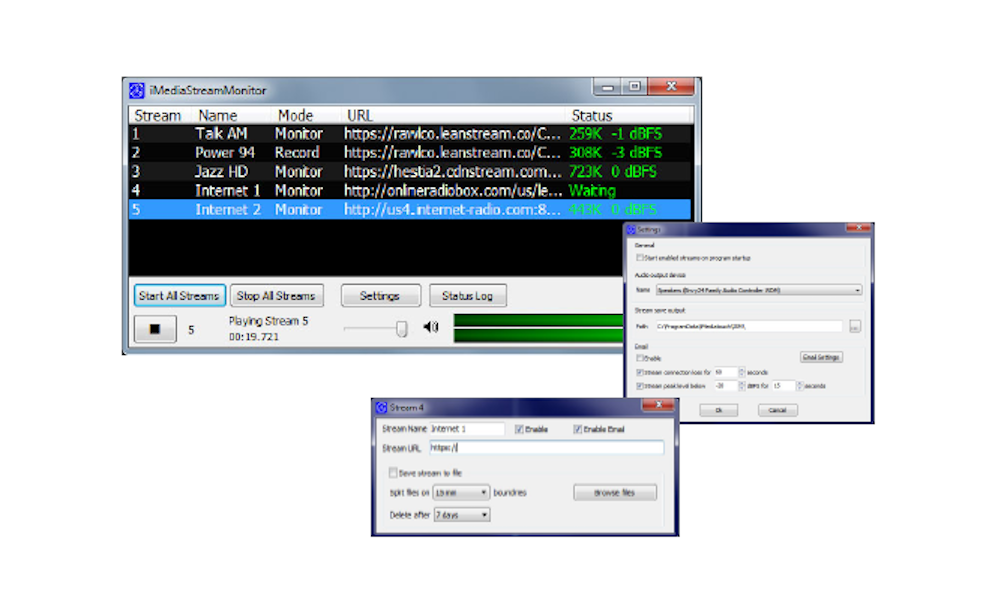
iMediaLogger Status Monitor
Monitor the status of multiple Loggers on your LAN or WAN
- Monitor up to 20 Loggers on your LAN or WAN
- instantly view whether your Logger is online or offline
- Check for Silence recording
- Update the webpage of a local logger so status can be viewed via a browser
- Can open each listed Logger’s webpage via a nest menu
- Get email notifications
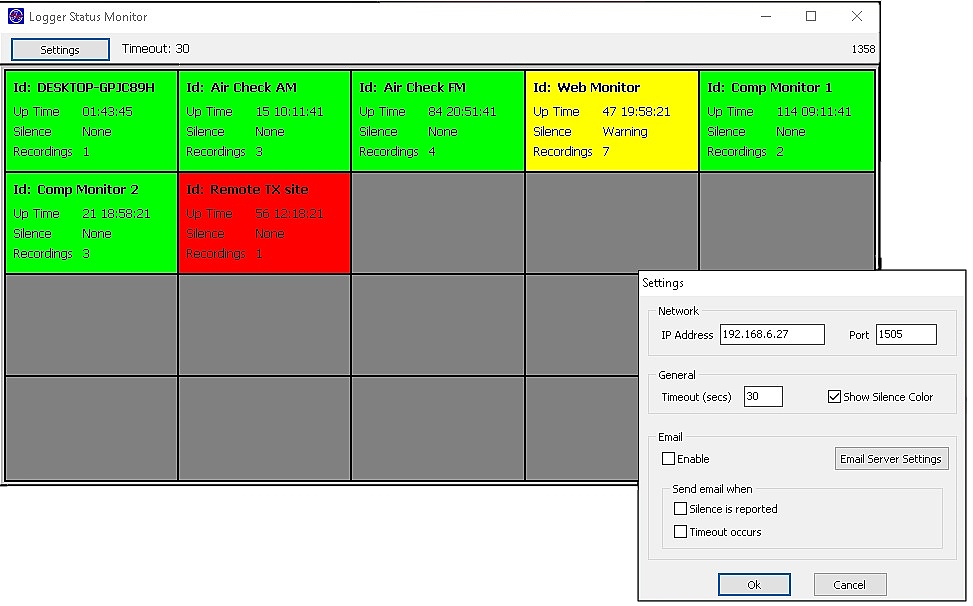
iMediaLogger Dashboard
Keep tabs on multiple Loggers deployed throughout your network
- Quick Links for iMedia Support, User Guides and Videos
- Graphic links for short description of commonly used features
- Installed and current version check for the Logger Suite
- Support Tools for common Windows OS functions and features
- A side panel that allows several different info tabs for multiple Loggers
- The ability to archive or print multiple Logger configurations
- A configuration section that provides multi Logger access, online testing and main page features