Complete Support for the Radio Professional

iMedia’s Technical Support is here to provide you:
- Access to our support technicians for any inquiries
- Any initial or ongoing training requirements
- Information and assistance on technical issues related to installation, administration, and product features/functions
- Assistance with available software upgrades
The iMedia Technical Support Team can be reached by either email or phone.
iMedia offers various Support Plans to our clients to ensure cost effective solutions, access periodic updates.
Our plan options
Support Plans suited to your needs, your budget.
At iMedia Software, we recognize the importance of a customer support department that is responsive to your needs. We also understand that every station is different, therefore each station needs a support plan that is suits their specific needs.
iMedia offers Support Plans to ensure you have cost effective access to our Support Team to keep your knowledge current and your radio station running smoothly, with our most up-to-date software.
How do our Support Plan options benefit you?
- Easy access to our Support Technical Team by email or our toll free phone number
- Expert assistance to answer your questions, assist with technical issues and demonstrate features that you may not know about but can greatly assist your station’s operation
- Online training and demonstrations to ensure your team’s knowledge remains current and focused on your operational needs
- Free updates that become available within your current software version
- Significant discounts on any new software version releases
Call-in Fees with no Support Agreement
When you purchase an iMediaTouch software / system package, the quotation and Purchase Agreement will include a 1 year Essential Support Plan.
For those clients who decide not to renew their annual iMedia Support Agreement after the initial year, Call-In and Support fees will apply for each request for support services during regular business hours.
Clients who are not on an active Support Agreement must provide billing information prior to receiving support services.
Essential Plus support
For customers wanting fast response times, multiple designated contacts, telephone, and remote desktop support (Teamviewer).
Essential Plus Plan includes:
Easy access to our Support Technical Team by email or our toll free phone number
Business Hour phone support: Mon–Fri 8:30 am–5:00 pm CST
Private FTP account provided for easy access to maintenance releases and point updates
Free software updates for maintenance releases within your current software version
Discount on software release

Premium support
For customers wanting full featured support including emergency 24/7 coverage in addition to the Essential Plus support package.
Premium Plan includes:
Includes all Essential Support services described above
Emergency 24/7 telephone support - OFF Air Emergencies only. (OnAir application is not functioning)
Installation
Complete Installation Support of your iMedia System Implementation
iMedia offers a comprehensive approach to assist our clients with our hardware and software implementations – whether is it an upgrade or a 1st time installation of iMedia’s products.
Our goal is to ensure hassle-free integration experience.
Our Installation Assistance packages are the perfect optional additional Support optional services for pre-implementation readiness, onsite installation and staff training. This ensures your station is fully prepared to immediately benefit from the advanced features and capabilities of your new iMedia software solution, whether it is iMediaTouch broadcast automation, iMediaLogger digital logging or iMedia’s many other products.
iMedia Pre-Service Plan
For customers who are comfortable managing your iMedia system implementation with the remote support of iMedia’s skilled technicians.
Included:
- Initial remote (via TeamViewer) training of your staff on all of the iMedia’s software modules that you have purchased
- Remote guidance and assistance on the installation and set-up of your new iMedia software
- Follow-up to ensure that your iMedia system is working as recommended
Training
Maximize your investment in iMedia Software’s family of iMedia broadcast software products. iMedia provides in-depth training courses on any of our products that are conducted via Telephone, using TeamViewer.
iMedia training can be provided either remotely using TeamViewer and at the client location. In all cases, the training is on the actual iMedia software that has been purchased by the client so that a deep operational understanding is ensured.
These training classes are approximately 1 hour sessions and include all aspects of the iMediaTouch system software installation, configuration and operations.
Ready, set, train! Get your staff ready for the future
more About
Current Course Offerings:

On-Air and Voice Tracking

Production

LogTools
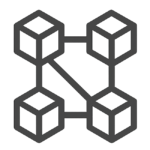
Other iMedia Software Modules
System Integration
iMediaTouch – Life is Easy
iMedia is equally committed to ensure any migration from another automation system to iMediaTouch is a breeze, providing you with a project plan and hands-on support. iMedia can save you time and money by converting and ingesting your already existing audio assets into your new iMediaTouch system.
The iMediaTouch approach and commitment makes transition to iMediaTouch fast and pain free.

Multiple Locations
iMediaTouch brings your locations together
If your stations are on multiple floors or in multiple buildings, iMediaTouch can help your facilities act as one. iMediaTouch can empower you to take advantage of all of your assets and all of your talents.

Easy to Transition
iMediaTouch has one of the easiest user interfaces in the industry
Whether you are upgrading your existing iMediaTouch software, or a first time client, your team can be trained to use and fully benefit from the many advanced features available. In fact iMedia provided full training on all of the software you purchase, either remotely or at your location, using the actual software that has been installed. The various iMediaTouch Modules use industry standards for operation that is common to most Windows applications, further accelerating the timeline to become fully comfortable. The iMedia client commitment ensures that the implementation and training on your upgraded or new version of iMediaTouch is quick, helpful and allows your investment to bring immediate benefits to your operations.
Audio Library Conversions
If you are a new iMediaTouch client, we are able to assist you with any required audio library conversion and ingestion.
iMedia fully understand that the quality of your audio reflects on your brand – and we will be with you during the implementation to ensure that the outcome is what you expect.

Schedule Integration
If however you find that iMediaTouch is not on your vendors list of supported systems, we will work with that provider to add support.
iMediaTouch utilizes standard ASCII file outputs to do its log merge, so most music and traffic systems can be easily configured without having to get a new release or revision from your vendor.

